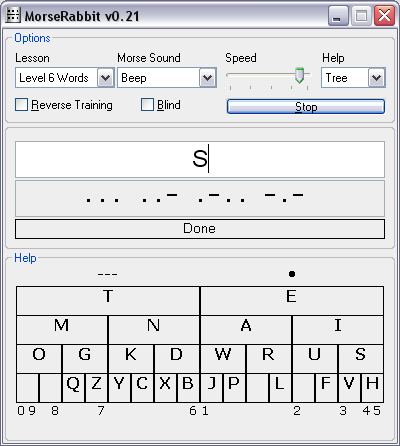MorseRabbit
Learn and Practice Morse Code
Overview
MorseRabbit is a small utility designed to help you learn to tap and understand Morse Code.
MorseRabbit has two training modes, each with 5 levels of difficulty:
- Normal Mode: You are provided with a morse code sequence (both the visual and audible representation) and are expected to type in the correct word in time.
- Reverse Mode: You are provided with an alphabetic sequence or a word, and are expected to tap the corresponding morse code.
After you master the 5 training levels, you can continue your morse education with these lessons:
- Lesson 6 - Words
This lesson uses dictionary words instead of random letters. - Lessons 7 and above
In these lessons you practice aspects of morse code that are beyond just knowing the alphabet. You can practice Prosigns (like the well known SOS), abbreviations and Q-Codes.
Installation
MorseRabbit requires no installation.
If you have downloaded the compiled version, extract the ZIP archive to a new folder and run the MorseRabbit executable.
To uninstall, delete all files.
Usage
If you want to Tap a morse sequence to see what word it generates:
- Stop the training if it is running.
- Start tapping the Spacebar.
- You may adjust the speed slider, to tell MorseRabbit how to listen to your taps.
If you want to Practice in understanding morse code:
- Make sure the Reverse Training checkbox is clear.
- Select a difficulty level.
- Press the Start button.
- Now, type the letters representing the morse code you hear.
If you want to Practice morse code tapping:
- Make sure the Reverse Training checkbox is checked.
- Select a difficulty level.
- Press the Start button.
- Now, use the spacebar to tap the morse code for the letter. Short press for a DIT, long press for a DAH.
- Pressing backspace, left arrow or delete, will mark the word as failed.
License
The MIT License (MIT)
Copyright (c) Danny Ben Shitrit
Permission is hereby granted, free of charge, to any person obtaining a copy of this software and associated documentation files (the "Software"), to deal in the Software without restriction, including without limitation the rights to use, copy, modify, merge, publish, distribute, sublicense, and/or sell copies of the Software, and to permit persons to whom the Software is furnished to do so, subject to the following conditions:
The above copyright notice and this permission notice shall be included in all copies or substantial portions of the Software.
THE SOFTWARE IS PROVIDED "AS IS", WITHOUT WARRANTY OF ANY KIND, EXPRESS OR IMPLIED, INCLUDING BUT NOT LIMITED TO THE WARRANTIES OF MERCHANTABILITY, FITNESS FOR A PARTICULAR PURPOSE AND NONINFRINGEMENT. IN NO EVENT SHALL THE AUTHORS OR COPYRIGHT HOLDERS BE LIABLE FOR ANY CLAIM, DAMAGES OR OTHER LIABILITY, WHETHER IN AN ACTION OF CONTRACT, TORT OR OTHERWISE, ARISING FROM, OUT OF OR IN CONNECTION WITH THE SOFTWARE OR THE USE OR OTHER DEALINGS IN THE SOFTWARE.